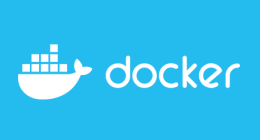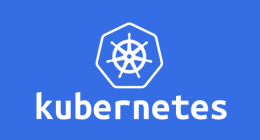
Introduction
Building and deploying containerized services manually is slow and subject to errors. Continuous delivery with automated build and test mechanisms helps detect errors early, saves time, and reduces failures, making this a popular model for application deployments on your favorite containers orchestrator (if it's not Kubernetes yet, Osones provides training, let us convince you!). This chain guarantees idempotency and reduces time between code development and production release.
In this blog post, we will use Concourse-CI as our CI/CD tool and Kubernetes as a container orchestration engine. We will not talk about Concourse and Kubernetes deployment because it's out of the scope of this blog post, but for the record, Kubernetes is deployed with kubeadm (v1.9.2) and Concourse-CI with Docker containers (scheduled on the Kubernetes cluster of course) with those images (v3.8.0).
The workflow will be as follow:
- Commit and push your code (on GitHub for example)
- Concourse will trigger the Docker image build and push it to a registry (DockerHub in our example)
- Concourse will deploy your application on Kubernetes
- Kubernetes will, finally, make your application reachable with differents kind of Kubernetes objects
To keep this example as simple as possible, there will be no test ran by Concourse. Of course, given the nature of your tests, you'll have to run them at some point.
All clear?
Let's go!
Prep talk
First things first, we'll need some tools:
- A public GitHub repository
- A DockerHub account
- Kubernetes credentials
Let's create our git repository:
$ mkdir demo-cicd && cd demo-cicd
$ git init
$ git remote add origin https://github.com/osones/demo-cicd
$ touch README.md
$ git add README.md && git commit README.md -m "init"
$ git push -u origin
The demo application will be this one: https://github.com/osones/demo-cicd
It's - intentionally - extremely simple, printing our logo and a "hello world". It almost comes entirely from the dockercloud's hello-world.
We are set, let's start with Concourse.
Concourse-CI

As said before, I will not get into details regarding Concourse. To keep it short, Concourse is a CI/CD tool written in Go that scales natively and can be easily deployed on cloud platforms. It uses "resources", allowing you to get Docker images, push data on AWS S3, spin up Kubernetes pods etc. Everything is written in yaml files, making it easy to put all your configuration into another git repository.
Our pipeline will look like the following.
First, our resources:
resource_types:
- name: kubernetes
type: docker-image
source:
repository: zlabjp/kubernetes-resource
tag: "1.9"
resources:
- name: git-demo
type: git
source:
uri: https://github.com/osones/demo-cicd
branch: master
- name: docker-demo
type: docker-image
source:
repository: osones/demo-cicd
username: rguichard
password: {{dh-rguichard-passwd}}
- name: k8s
type: kubernetes
source:
kubeconfig: {{k8s_server}}
We use 3 resources:
- our GitHub repository (since we are going to checkout this repo unauthenticated, we will probably hit the API's rate limit but you can bypass this limit by providing your ssh private key to the git resource)
- our DockerHub image
- our Kubernetes cluster. This resource is not official and you can see I imported it at above the resources declaration.
And now, our jobs:
jobs:
- name: "Docker-Build"
public: false
plan:
- get: git-demo
trigger: true
- put: docker-demo
params:
build: git-demo
- name: "Deploy Application"
public: false
plan:
- get: docker-demo
trigger: true
passed:
- "Docker-Build"
- put: k8s
params:
kubectl: delete pods -l app=demo-cicd
wait_until_ready: 300
Only two jobs! The first one builds our image form the code source. As you can see, Concourse is pretty easy and powerful, only 6 lines for this job. The second job has to trigger a rolling update on Kubernetes if a new Docker image is detected.
As a rolling update strategy, we decided to simply kill our pods (thanks to the labels), our deployment object will take care to spin up as many replicas as we need with the new Docker image. It's clearly not the more efficient way to go but come on, it's just an example.
We can deploy it with the Fly CLI:
$ fly -t osones set-pipeline -p demo-cicd -c demo-cicd.yml --load-vars-from secrets/demo-cicd.yml
$ fly -t osones unpause-pipeline -p demo-cicd
Our secrets/demo-cicd.yml contains the variables used in our pipeline.
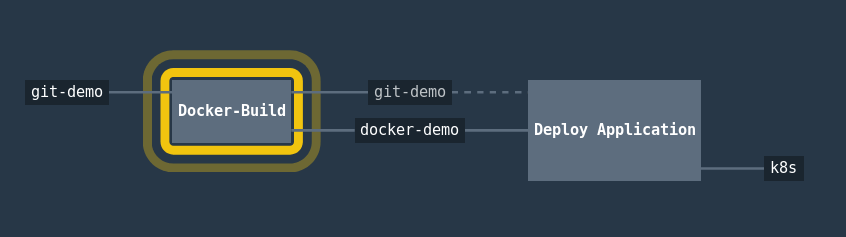
And now, Kubernetes!
Kubernetes

We are going to use 3 Kubernetes objects for our application, a deployment, a service and an ingress. Our ingress controller we be implemented by Traefik. Check out Kevin's blog post on Traefik as an Ingress Controller for Kubernetes for more infos.
---
apiVersion: extensions/v1beta1
kind: Deployment
metadata:
namespace: default
name: demo-cicd
labels:
app: demo-cicd
spec:
replicas: 3
revisionHistoryLimit: 2
template:
metadata:
namespace: default
labels:
app: demo-cicd
spec:
containers:
- name: demo-cicd
image: osones/demo-cicd:latest
imagePullPolicy: Always
---
apiVersion: v1
kind: Service
metadata:
namespace: default
name: demo-cicd-svc
spec:
ports:
- name: http
port: 80
protocol: TCP
selector:
app: demo-cicd
type: ClusterIP
---
apiVersion: extensions/v1beta1
kind: Ingress
metadata:
namespace: default
name: demo-cicd
annotations:
kubernetes.io/ingress.class: traefik
spec:
rules:
- host: demo-cicd.osones.com
http:
paths:
- backend:
serviceName: demo-cicd-svc
servicePort: 80
The imagePullPolicy: Always is pretty important because it tells Kubernetes to pull at each deployment. It ensures that the new Docker image will be deploy when a rolling update is triggered.
If you doubt yourself, you can see our 3 replicas:
$ kubectl get pods -l app=demo-cicd
ds -l app=demo-cicd
NAME READY STATUS RESTARTS AGE
demo-cicd-58c9f4c994-9dbm7 1/1 Running 0 1m
demo-cicd-58c9f4c994-hxmnf 1/1 Running 0 1m
demo-cicd-58c9f4c994-q8tnh 1/1 Running 0 1m
And our web application is reachable at thr URL used in the ingress object.

Happily, we can also see that our web application is load-balanced between the 3 pods (mind your browser's cache ;) ).
Let's decide to change the color of our title!
$ sed -i s/red/green/ index.php
$ git commit -am "from red to green" && git push
Wait & see, wait & see... (maybe 3 minutes ^^)

We keep this extremely simple. In the future we could :
- Use the
semverresource for tracking version number - Run some tests to ensure the Docker image is fully functionnal
- Use a different rolling update method with Kubernetes, ours is a bit hard...
- Publish a GitHub release (there is a resource for that too! ) once the deployment is finished and the new version tagged
- ...
Découvrez les derniers articles d'alter way