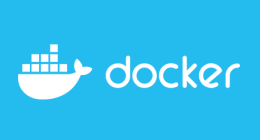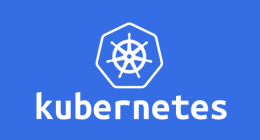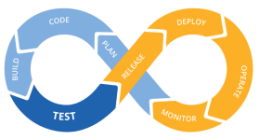
Introduction
I like Concourse, it is, IMO, one of the best CI tool I had the opportunity to work with. The worker system can easily scale, nothing is stored directly in Concourse and the yaml syntax used to describe the pipelines is exactly what we can expect in 2018. Nevertheless, one of the main concerns the Concourse community has is the absence of git branch managment. When you declare a git resource, you have to specify the branch you want to checkout. If I create a new feature branch, I have to create a new pipeline for my branch... It's time consumming, it will not scale and you increase the likelyhood of not having that kind of permission... Who said automation ?
Don't worry though : if Concourse doesn't handle it natively, it allows us to create any custom resource. And that gives us all we need !
We will take a simple usecase into account. We want to build every feature branches so each developer can see a preview of their work without having to build it locally. In a continuous delivery approach, we'd like to build each Pull Request (given that we work with GitHub) so someone can quickly decide if the build result is OK. A custom resource can do this job but we will not use it.
As in my previous post, I will use Kubernetes as my container orchestration engine. For the record, Kubernetes is deployed with kubeadm (v1.9.3) and Concourse-CI with Docker containers (scheduled on the Kubernetes cluster of course) with those images (v3.9.2). We will use Ingress resource to redirect the trafic to each pod based on the host http header.
We'll use this custom resource :
- https://github.com/vito/git-branches-resource
All clear?
Let's go!
Prep talk
First things first, we'll need some tools:
- A public GitHub repository
- A DockerHub account
- Kubernetes credentials
The demo application will be this one: https://github.com/osones/demo-cicd (same as in my previous blog post, yes ^^)
It's - intentionally - extremely simple : printing our logo and a "hello world". It almost comes entirely from the dockercloud's hello-world.
We are set, let's start with Concourse.
Concourse-CI

So we want to build every branches. Two options, one pipeline with one git resource per branch. It seems complicated to maintain so we'll choose to have one pipeline per branch. Those pipelines need to be deployed each time a new branch is detected and to avoid stacking pipelines, we'll need to remove pipelines refering to deleted branches. This job will be handle by one pipeline (let's call it "master pipeline" ).
Our pipeline will look like the following.
resource_types:
- name: git-branches
type: docker-image
source:
repository: vito/git-branches-resource
resources:
- name: demo
type: git-branches
source:
uri: git@github.com:osones/demo
jobs:
- name: "Create pipelines"
public: false
plan:
- get: demo
trigger: true
- task: Create pipelines
file: demo/create-pipeline.yml
Nothing special here.
Let's see our create-pipeline.yml̀
---
platform: linux
image_resource:
type: docker-image
source:
repository: rguichard/fly
tag: latest
inputs:
- name: branches
outputs:
- name: output
run:
path: git/create-pipeline.sh
The baseimage used is just an alpine linux image with the fly cli installed.
and the shell script :
#!/bin/bash
export NEW_VERSIONS=$(cat branches/branches)
export OLD_VERSIONS=$(cat branches/removed)
fly login -t your-concourse -c https://ci.osones.com -u concourse -p mysuperpassword
for version in $NEW_VERSIONS; do
sed "s/___BRANCH___/$version/g" demo/.ci/pipeline-demo.tmpl > demo/.ci/pipeline-app.result
echo "Create pipeline branch $version"
fly -t your-concourse sp -n -p app-$version -c demo/.ci/pipeline-app.result
echo "Unpause pipeline branch $version"
fly -t your-concourse up -p app-$version
done
for version in $OLD_VERSIONS; do
echo "Delete pipeline branch $version"
fly -t your-concourse dp -n -p app-$version
done
As you can see, our shell script has a plain text password... You have a choice to make: either you make your git repository private or you use Vault to encrypt sensitive information. I chose to use a private repository, so much faster to put in place...
The trick is to use the list of branches generated by our git-branches resource. The resource generates three files, on with all branches, one with the ones newly created and one with the deleted ones. To be sure pipeline of existing branches will be updated (if necessary), we choose to apply (or re-apply) the pipeline for every branches, not just the new ones.
The pipeline template will, obviously, differ, based on your application. Mine looks like that :
resource_types:
- name: kubernetes
type: docker-image
source:
repository: zlabjp/kubernetes-resource
tag: "1.9"
resources:
- name: git-app
type: git
source:
uri: git@github.com:osones/demo
branch: ___BRANCH___
- name: docker-demo
type: docker-image
source:
repository: rguichard/osones-blog
username: rguichard
password: {{dockerhub-passwd}}
tag: ___BRANCH___
- name: k8s
type: kubernetes
source:
kubeconfig: {{k8s_server}}
jobs:
- name: "Docker Build"
public: false
plan:
- get: git-app
trigger: true
- task: Update version
file: git-app/update-version.yml
params:
BRANCH_NAME: ___BRANCH___
- put: docker-demo
params:
build: output
tag: output/branch
- name: "Deploy"
public: false
plan:
- get: git-app
- get: docker-demo
trigger: true
passed:
- "Docker Build"
- task: Generate k8s resources
file: git-app/generate-manifest.yml
- put: k8s
params:
kubectl: apply -f output/manifest.yml
wait_until_ready: 300
- name: "Rolling update"
public: false
plan:
- get: k8s
trigger: true
passed:
- "Deploy"
- put: k8s
params:
kubectl: delete pods -l app=app-___BRANCH___ -n default
wait_until_ready: 300
Yeah it looks like a lot to the one in my previous article ^^
We choose, for each branch, to build a Docker image which will contain the source code of our demo app. It's not ideal to put data inside a Docker image, but it's pretty useful in that case. I'm not showing you the shell script behind, it's pretty straigtforward, it mainly replaces the "___VERSION___" with the actual version/branch.
Why did I use the same Kubernetes resource twice ? The job Deploy is for deploying the application the first time the branch is created. But as the template will not change (image stays unchanged), this job will not do anything after the first deployment. So we use a second job Rolling Update which will delete our pod and wait for our deployment to schedule a new one (don't forget the imagePullPolicy: Always).
Just a quick view of our Concourse with our blog as a demonstrator :
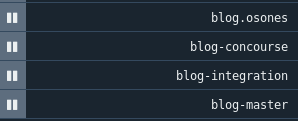
In our Kubernetes manifest template, we use the same trick with ___VERSION___ to create custom Kubernetes objects. Therefore, we can have a Ingress resource for each branch et access it through its own URL !
Découvrez les derniers articles d'alter way