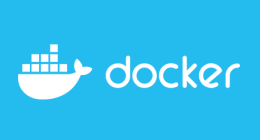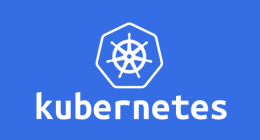
Virtual Kubelet provides an abstraction layer for the Kubelet and supports various provider. What does it mean ? It means that you can schedule workload on a node, as if it was a Kubernetes node but in reality, it uses a CaaS provider (container as a service: AWS Fargate, OpenStack Zun, etc) as a backend to schedule pods instead of a classic node.

We are going to deploy a Kubernetes cluster on AWS EKS and then use virtual Kubelet with AWS Fargate.
Prerequisites
kubectlterraformterragrunthelmaws-iam-authenticatorawscliwith proper account configured
EKS Cluster
To do so, let's use tEKS which supports EKS and Virtual Kubelet, I will explain later the plumbing behind.
In the project directory we can create a virtual-kubelet cluster:
cp -ar terraform/live/sample terraform/live/virtual-kubelet
We will need to change some variables in terraform/live/terraform.tfvars :
terragrunt = {
remote_state {
backend = "s3"
config {
bucket = "sample-terraform-remote-state"
key = "${path_relative_to_include()}"
region = "eu-west-1"
encrypt = true
dynamodb_table = "sample-terraform-remote-state"
}
}
}
You can modify the bucket and dynamodb table to suit your needs. Then in live/virtual-kubelet/eks/terraform.tfvars change the following :
cluster_name = virtual-kubelet
//
// [kiam]
//
kiam = {
create_iam_resources = true
attach_to_pool = 0
}
virtual_kubelet = {
create_iam_resources_kiam = true
create_cloudwatch_log_group = true
cloudwatch_log_group = "eks-virtual-kubelet"
}
cni_metrics_helper = {
create_iam_resources = false
create_iam_resources_kiam = true
use_kiam = true
attach_to_pool = 0
.....
}
node-pools = [
{
name = "controller"
min_size = 1
max_size = 1
desired_capacity = 1
instance_type = "t3.medium"
key_name = "keypair" // replace with your keypair
volume_size = 30
volume_type = "gp2"
autoscaling = "disabled"
kubelet_extra_args = "--kubelet-extra-args '--node-labels node-role.kubernetes.io/controller=\"\" --register-with-taints node-role.kubernetes.io/controller=:NoSchedule --kube-reserved cpu=250m,memory=0.5Gi,ephemeral-storage=1Gi --system-reserved cpu=250m,memory=0.2Gi,ephemeral-storage=1Gi --eviction-hard memory.available<500Mi,nodefs.available<10%'"
},
{
name = "default"
min_size = 3
max_size = 9
desired_capacity = 3
instance_type = "t3.medium"
key_name = "keypair" // replace with your keypair
volume_size = 30
volume_type = "gp2"
autoscaling = "enabled"
kubelet_extra_args = "--kubelet-extra-args '--node-labels node-role.kubernetes.io/node=\"\" --kube-reserved cpu=250m,memory=0.5Gi,ephemeral-storage=1Gi --system-reserved cpu=250m,memory=0.2Gi,ephemeral-storage=1Gi --eviction-hard memory.available<500Mi,nodefs.available<10%'"
},
You should be able to deploy the cluster:
terragrunt apply
export KUBECONFIG=$(pwd)/kubeconfig
kubectl get nodes
NAME STATUS ROLES AGE VERSION
ip-10-0-14-197.eu-west-1.compute.internal Ready node 109s v1.12.7
ip-10-0-53-239.eu-west-1.compute.internal Ready node 112s v1.12.7
ip-10-0-68-226.eu-west-1.compute.internal Ready controller 113s v1.12.7
ip-10-0-74-84.eu-west-1.compute.internal Ready node 113s v1.12.7
What happened under the hood ? here you get two node pools, one is called controller and the other one is the default with just basic nodes. The difference lies in the IAM permission allocated for each node pools. The controller node is able to host kiam which provides IAM permissions to pods. The node hosting kiam-server requires specific IAM permissions so a specific node pool is dedicated to mitigate security concerns.
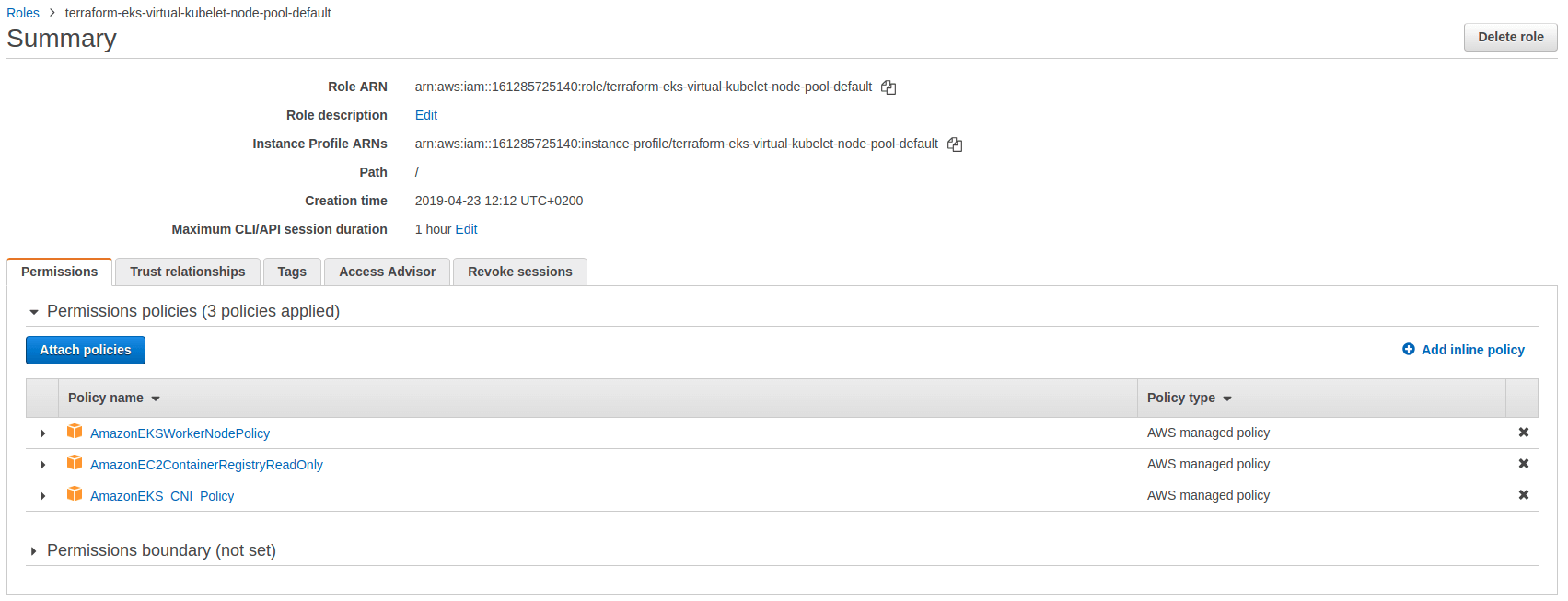
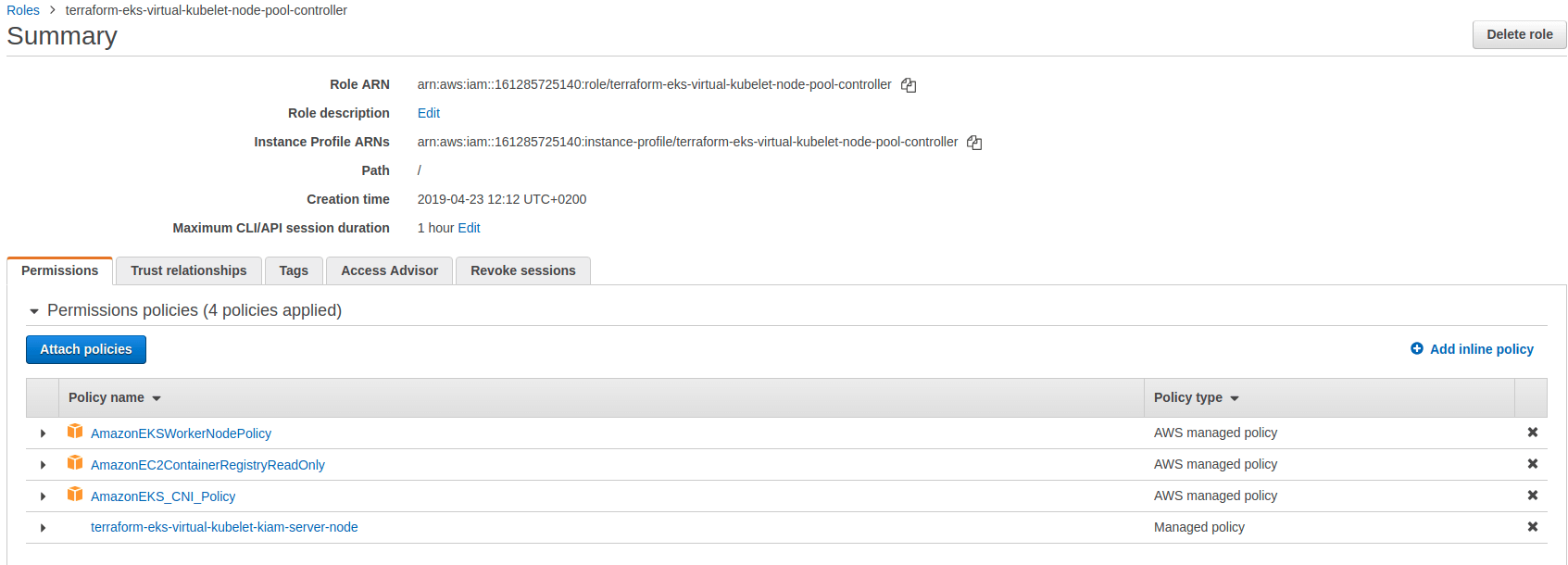
You can see the extra IAM policy on the controller. In addition, two roles are created for Kiam, one with ECS permission and another one for the ECS task execution roles.
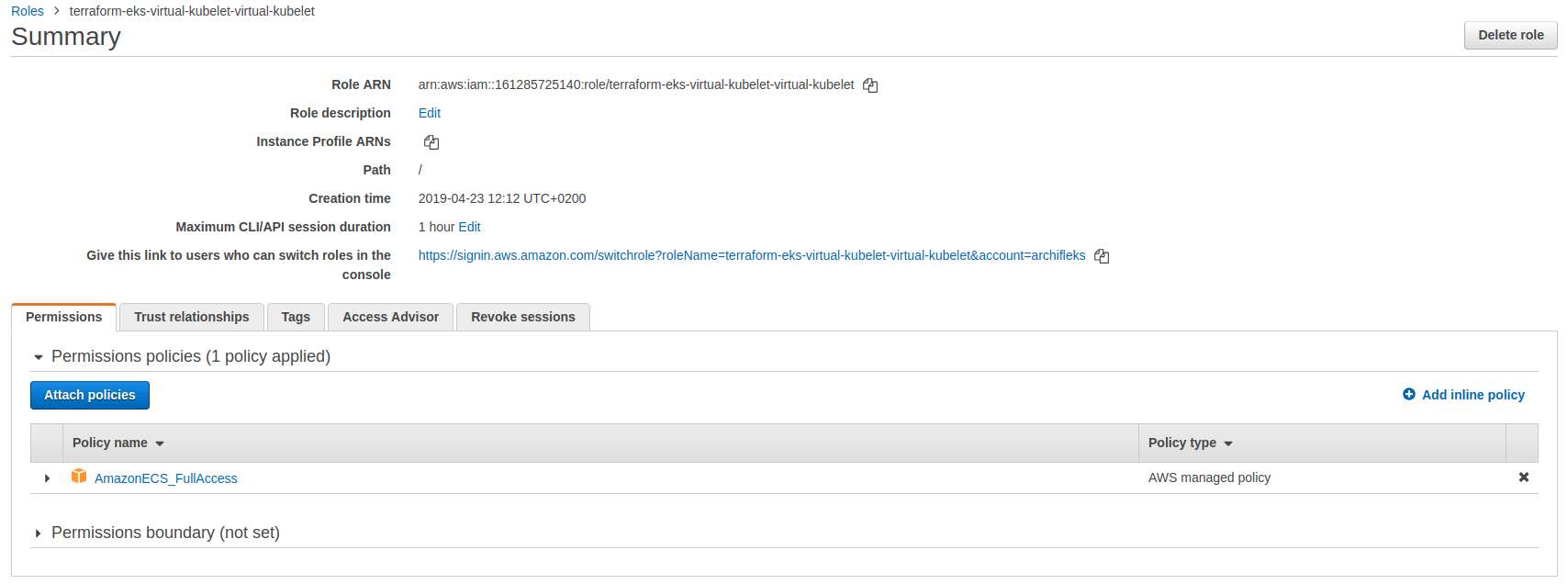
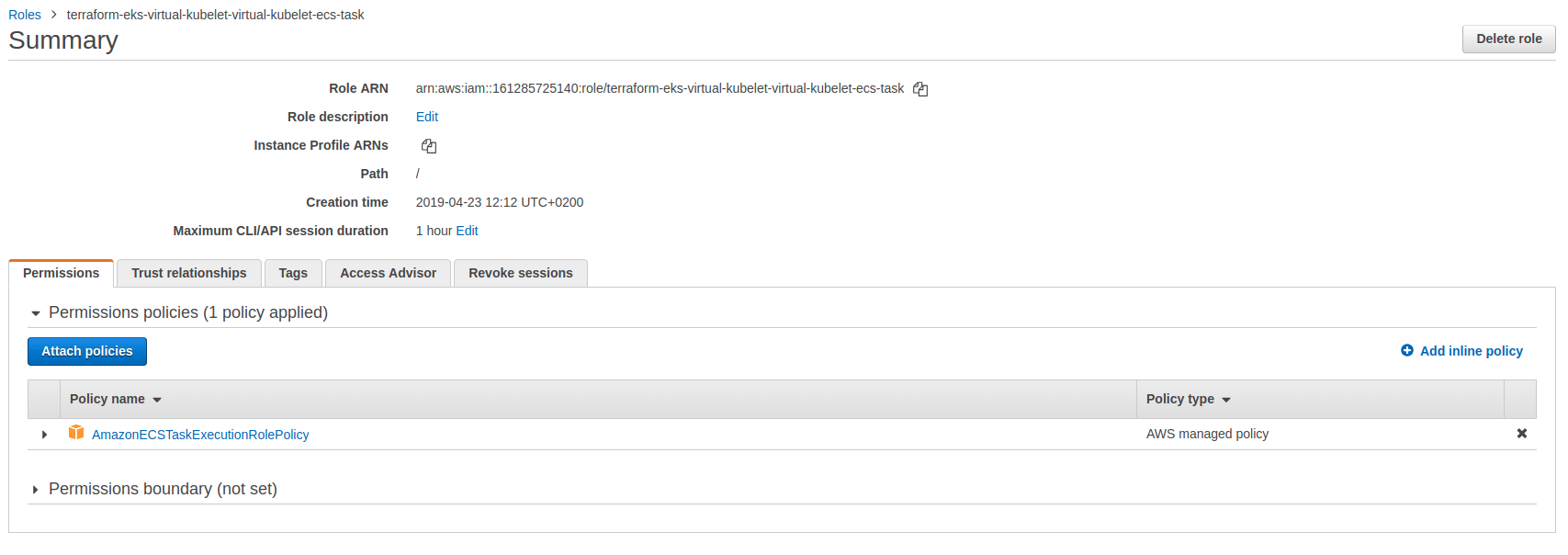
Deploying Virtual Kubelet
Now we can focus on the Virtual kubelet. In the eks-addons/terraform.tfvars:
//
// [provider]
//
aws = {
"region" = "eu-west-1" //change region if necessary
}
eks = {
"kubeconfig_path" = "./kubeconfig"
"remote_state_bucket" = "sample-terraform-remote-state" //change bucket if necessary
"remote_state_key" = "virtual-kubelet/eks" // change cluster name if necessary
}
//
// [kiam]
//
kiam = {
version = "v3.2"
chart_version = "2.2.2"
enabled = true // make sure kiam is enabled
namespace = "kiam"
server_use_host_network = "true"
extra_values = ""
}
//
// [virtual-kubelet]
//
virtual_kubelet = {
use_kiam = true
version = "0.7.4"
enabled = true // make sure virtual kubelet is enabled
namespace = "virtual-kubelet"
cpu = "20" // number of vCPU exposed to Kubelet
memory = "40Gi" // Memory exposed to Kubelet
pods = "20" // Max pods
operatingsystem = "Linux"
platformversion = "LATEST"
assignpublicipv4address = false
fargate_cluster_name = "virtual-kubelet" // Fargate cluster name
}
In the previous file you can customize various aspect of the Virtual Kubelet such as CPU, RAM, etc.
Run terragrunt apply inside the eks-addons folder.
You should see a new node labeled agent:
kubectl get nodes
NAME STATUS ROLES AGE VERSION
ip-10-0-14-197.eu-west-1.compute.internal Ready node 3h42m v1.12.7
ip-10-0-53-239.eu-west-1.compute.internal Ready node 3h42m v1.12.7
ip-10-0-68-226.eu-west-1.compute.internal Ready controller 3h42m v1.12.7
ip-10-0-74-84.eu-west-1.compute.internal Ready node 3h42m v1.12.7
virtual-kubelet Ready agent 3m52s v1.13.1-vk-vtest-26-g686cdb8b-dev
If you describe the node you can see the hardware specs defined above:
Name: virtual-kubelet
Roles: agent
Labels: alpha.service-controller.kubernetes.io/exclude-balancer=true
beta.kubernetes.io/os=linux
kubernetes.io/hostname=virtual-kubelet
kubernetes.io/role=agent
type=virtual-kubelet
Annotations: node.alpha.kubernetes.io/ttl: 0
CreationTimestamp: Tue, 23 Apr 2019 16:02:29 +0200
Taints: virtual-kubelet.io/provider=aws:NoSchedule
Unschedulable: false
Conditions:
Type Status LastHeartbeatTime LastTransitionTime Reason Message
---- ------ ----------------- ------------------ ------ -------
Ready True Tue, 23 Apr 2019 16:07:55 +0200 Tue, 23 Apr 2019 16:02:29 +0200 Fargate cluster is ready ok
OutOfDisk False Tue, 23 Apr 2019 16:07:55 +0200 Tue, 23 Apr 2019 16:02:29 +0200 Fargate cluster is ready ok
MemoryPressure False Tue, 23 Apr 2019 16:07:55 +0200 Tue, 23 Apr 2019 16:02:29 +0200 Fargate cluster is ready ok
DiskPressure False Tue, 23 Apr 2019 16:07:55 +0200 Tue, 23 Apr 2019 16:02:29 +0200 Fargate cluster is ready ok
NetworkUnavailable False Tue, 23 Apr 2019 16:07:55 +0200 Tue, 23 Apr 2019 16:02:29 +0200 Fargate cluster is ready ok
KubeletConfigOk True Tue, 23 Apr 2019 16:07:55 +0200 Tue, 23 Apr 2019 16:02:29 +0200 Fargate cluster is ready ok
Addresses:
InternalIP: 10.0.68.61
Capacity:
cpu: 20
memory: 40Gi
pods: 20
storage: 40Gi
Allocatable:
cpu: 20
memory: 40Gi
pods: 20
storage: 40Gi
System Info:
Machine ID:
System UUID:
Boot ID:
Kernel Version:
OS Image:
Operating System: Linux
Architecture: amd64
Container Runtime Version:
Kubelet Version: v1.13.1-vk-vtest-26-g686cdb8b-dev
Kube-Proxy Version:
Non-terminated Pods: (0 in total)
Namespace Name CPU Requests CPU Limits Memory Requests Memory Limits AGE
--------- ---- ------------ ---------- --------------- ------------- ---
Allocated resources:
(Total limits may be over 100 percent, i.e., overcommitted.)
Resource Requests Limits
-------- -------- ------
cpu 0 (0%) 0 (0%)
memory 0 (0%) 0 (0%)
ephemeral-storage 0 (0%) 0 (0%)
storage 0 0
Events: <none>
What's happened under the hood ?
It's a bit tricky to make Virtual Kubelet works, the logic is integrated in the Terraform/Terragrunt modules but let's take a closer look.
In the first step when we deployed the cluster, we created some IAM roles to be assumed by the Virtual Kubelet, if you look at the Virtual Kubelet manifest you can see the role being reference and used by the pods and Kiam. The role allows the Virtual Kubelet to drive AWS Fargate.
kubectl -n virtual-kubelet get pods virtual-kubelet-9558b64d9-npxxd -o yaml
apiVersion: v1
kind: Pod
metadata:
annotations:
iam.amazonaws.com/role: arn:aws:iam::161285725140:role/terraform-eks-virtual-kubelet-virtual-kubelet # The IAM role created when we deployed the cluster
spec:
automountServiceAccountToken: false
containers:
- args:
- --kubeconfig=/etc/kubeconfig
- --provider=aws
- --provider-config=/etc/fargate/fargate.toml
env:
- name: KUBELET_PORT
value: "10250"
- name: VKUBELET_POD_IP
valueFrom:
fieldRef:
apiVersion: v1
fieldPath: status.podIP
image: microsoft/virtual-kubelet:0.9.0
imagePullPolicy: IfNotPresent
name: virtual-kubelet
resources: {}
terminationMessagePath: /dev/termination-log
terminationMessagePolicy: File
volumeMounts:
- mountPath: /etc/kubeconfig
name: kubeconfig
- mountPath: /etc/fargate
name: fargate-conf
- mountPath: /etc/kubernetes
name: etc-kubernetes
- mountPath: /usr/bin/aws-iam-authenticator
name: aws-iam-authenticator
.......
In addition there is a ConfigMap containing the configuration:
kubectl -n virtual-kubelet get configmap virtual-kubelet-fargate-conf -o yaml
apiVersion: v1
data:
fargate.toml: |
Region = "eu-west-1"
ClusterName = "virtual-kubelet"
Subnets = ["subnet-056eac9d4d6e9c420","subnet-02acb69ee4ad9f533","subnet-01ba17cfea4d1e8d2"]
SecurityGroups = ["sg-08fc41db3db4f9e71"]
AssignPublicIPv4Address = false
ExecutionRoleArn = "arn:aws:iam::161285725140:role/terraform-eks-virtual-kubelet-virtual-kubelet-ecs-task"
CloudWatchLogGroupName = "eks-cluster-virtual-kubelet-eks-virtual-kubelet"
PlatformVersion = "LATEST"
OperatingSystem = "Linux"
CPU = "20"
Memory = "40Gi"
Pods = "20"
kind: ConfigMap
We must also give the Virtual Kubelet the proper permissions to register itself to the Kubernetes control plan, this would be done with RBAC but with EKS, it needs to be done with IAM and the aws-auth configmap which map IAM users/roles with Kubernetes groups. To do so we add the previously created IAM role in the aws-auth ConfigMap:
kubectl -n kube-system get cm aws-auth -o yaml
apiVersion: v1
data:
mapRoles: |
- rolearn: arn:aws:iam::161285725140:role/terraform-eks-virtual-kubelet-node-pool-controller
username: system:node:{{EC2PrivateDNSName}}
groups:
- system:bootstrappers
- system:nodes
- rolearn: arn:aws:iam::161285725140:role/terraform-eks-virtual-kubelet-node-pool-default
username: system:node:{{EC2PrivateDNSName}}
groups:
- system:bootstrappers
- system:nodes
- rolearn: arn:aws:iam::161285725140:role/terraform-eks-virtual-kubelet-virtual-kubelet
username: virtual-kubelet
groups:
- system:masters
kind: ConfigMap
Let's see how it works
In the Fargate console, you can see a new cluster name sample:
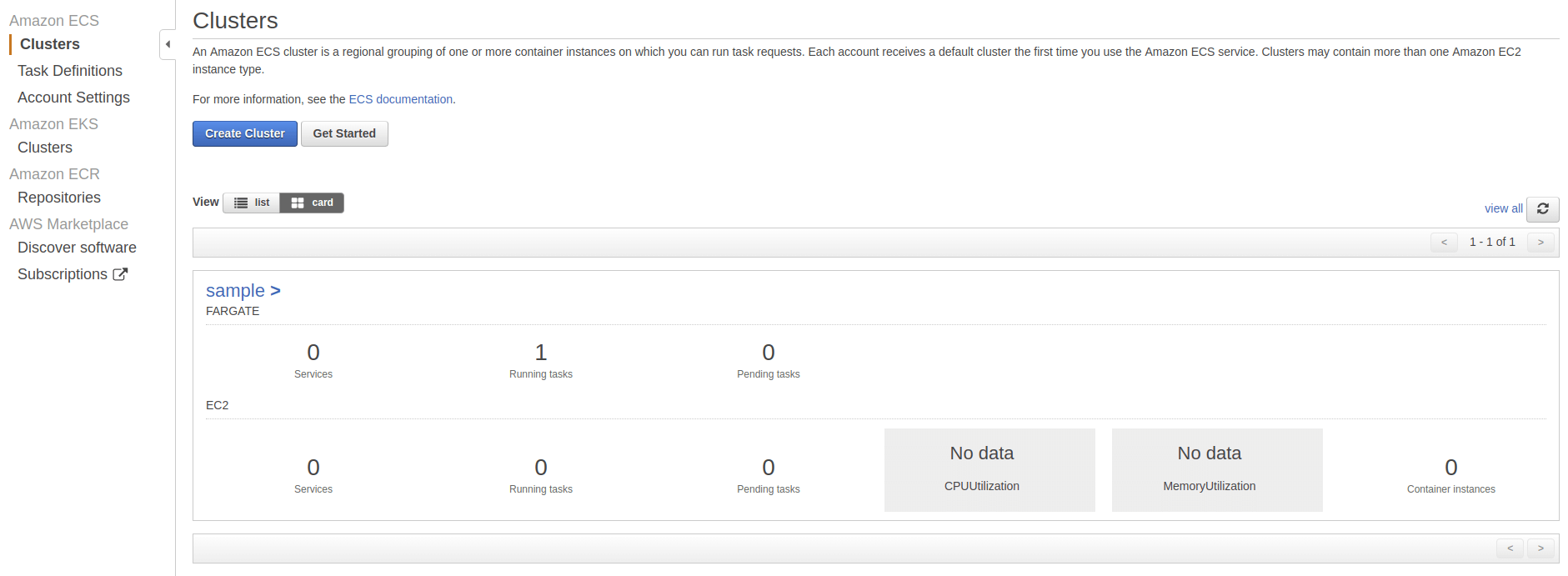
Let's create an nginx deployment which will get scheduled on the virtual-kubelet node.
cat << EOT | kubectl apply -f -
apiVersion: apps/v1
kind: Deployment
metadata:
labels:
app: nginx
name: nginx
namespace: default
spec:
replicas: 1
selector:
matchLabels:
app: nginx
strategy: {}
template:
metadata:
labels:
app: nginx
spec:
tolerations:
- key: virtual-kubelet.io/provider
operator: "Equal"
value: aws
effect: NoSchedule
nodeSelector:
kubernetes.io/role: agent
containers:
- image: nginx
name: nginx
resources: {}
---
apiVersion: v1
kind: Service
metadata:
labels:
app: nginx
name: nginx
namespace: default
spec:
ports:
- name: "80"
port: 80
protocol: TCP
targetPort: 80
selector:
app: nginx
type: LoadBalancer
The pods and service work as usual:
k get pods -o wide
NAME READY STATUS RESTARTS AGE IP NODE NOMINATED NODE READINESS GATES
nginx-85c8c56bc4-hjr6j 1/1 Running 0 6m21s 10.0.65.92 virtual-kubelet <none> <none>
k get svc -o wide
NAME TYPE CLUSTER-IP EXTERNAL-IP PORT(S) AGE SELECTOR
kubernetes ClusterIP 172.20.0.1 <none> 443/TCP 51m <none>
nginx LoadBalancer 172.20.74.60 aa02a3004999311e9982302b2ea9a2bd-106116022.eu-west-1.elb.amazonaws.com 80:31339/TCP 3m32s app=default
Our task is accessible behind an ELB, and then thanks to kube-proxy, we are forwarded to our task:
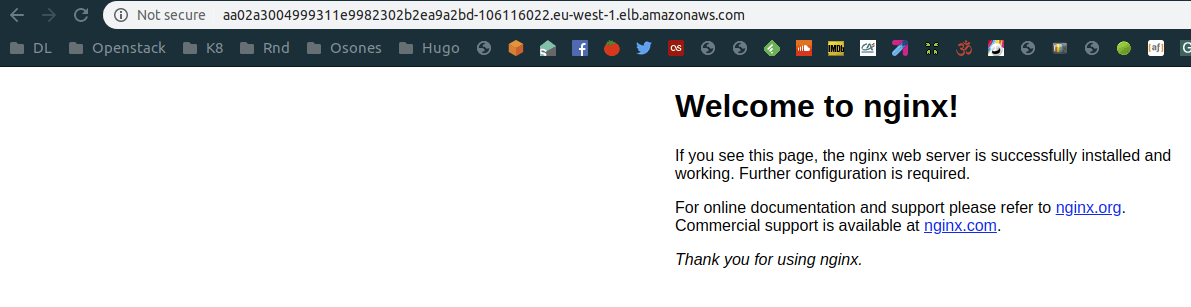
If we look at the task running in AWS Fargate:
aws ecs list-tasks --cluster sample
{
"taskArns": [
"arn:aws:ecs:eu-west-1:161285725140:task/c07ca976-4895-41e6-b0f3-7703a207ca72"
]
}
Now we can try to scale our nginx pods:
kubectl scale deployment nginx --replicas=10
Let's look at our tasks again:
aws ecs list-tasks --cluster sample
{
"taskArns": [
"arn:aws:ecs:eu-west-1:161285725140:task/0ea81c0b-341b-4b8a-b0f2-686045f2088e",
"arn:aws:ecs:eu-west-1:161285725140:task/13956421-4201-49db-b492-1d087b9cd481",
"arn:aws:ecs:eu-west-1:161285725140:task/47076b52-4117-47cf-8cbe-034bc0022b19",
"arn:aws:ecs:eu-west-1:161285725140:task/778d93a5-4d2f-4c47-b376-60a59af1b688",
"arn:aws:ecs:eu-west-1:161285725140:task/c03d108d-e106-45f1-8d1c-7b7ac0ae2212",
"arn:aws:ecs:eu-west-1:161285725140:task/c07ca976-4895-41e6-b0f3-7703a207ca72",
"arn:aws:ecs:eu-west-1:161285725140:task/c27124b6-b3d4-4a86-aa2d-7bc509e5a821",
"arn:aws:ecs:eu-west-1:161285725140:task/c5e56253-fb9d-4eeb-a19f-6879b37ec05c",
"arn:aws:ecs:eu-west-1:161285725140:task/dd50e2c2-a5c5-47ef-90ba-474c1f0fee80",
"arn:aws:ecs:eu-west-1:161285725140:task/fde5299e-dae0-4f99-ae17-d49318c19532"
]
}
Conclusion
This is still an early project, but it is getting more and more traction and support for multiple provider. This is the perfect way to lower infrastructure cost, for jobs or periodic tasks such as cronjob or when you need to burst rapidly without provisioning new instances.
Découvrez les derniers articles d'alter way