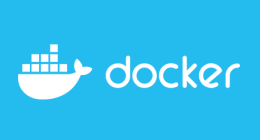Cet article est la partie 4 de la serie "Kubernetes deep dive" :
- Kubernetes on AWS with kube-aws
- Kubernetes : Torus, a cloud native distributed file system
- Kubernetes : Ingress Controller with Træfɪk and Let's Encrypt
- Kubernetes : Træfɪk and Let's Encrypt at scale
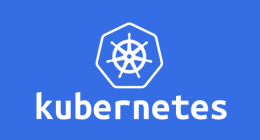

We already talked about Træfɪk (you can check out the Kubernetes articles series linked above :) ) and how to use it as an Ingress Controller for Kubernetes. We also added Let's Encrypt.
Today we are going to talk about running Træfɪk at scale on a Kubernetes cluster, the issues with Let's Encrypt and how Træfɪk with a K/V store can solve this.
Scaling Traefik ?
Why scale Træfɪk ? Well, for availability of course and to load balance traffic across Træfɪk pods. This is especially true when you start scaling your Kubernetes nodes.
As an ingress controller, Træfɪk can be scaled easily, either as a Kubernetes DaemonSet or as a Deployment.
If you can share the TLS certs and the configuration (via ConfigMap) between all the Træfɪk pods there is no issues at all, we have been doing that with nginx or haproxy for a long time...
Adding Let's Encrypt ?
When you add Let's Encrypt into the mix, it gets more complicated: Kubernetes Services load balances traffic between Træfɪk pods and Let's Encrypt is trying to do server side validation. Basically the route between Let's Encrypt and Træfɪk pods will be random and asymmetric.
Let's Encrypt can use server side validation before issuing a certificate, how does it works ? There is a challenge/response between Let's Encrypt and Træfɪk, this challenge has to be store inside Træfɪk at some point and if you have more than one Træfɪk pods, the pod negotiating with Let's Encrypt might change and the all thing fails.
Let's Encrypt data and certificates are stored into a file acme.json by default. To be able to scale Traefik, this file has to be accessible to all Træfɪk pods. I tried scaling multiples Kubernetes node with EFS an AWS but it was not fast enough and the challenge still fails.
Anyway this is not really a Cloud native solution neither a scalable one so how to solve this ?
Træfɪk HA
Træfɪk is a cloud reverse proxy ! As advertise, it can plug itself to several backends (Consul, etcd, Swarm ...) to handle automatic L7 routing. One other awesome feature is that it can also store its own configuration (the traefik.toml file) inside a K/V store like Consul or Etcd and work in HA cluster mode.
With this you can have a centralized configuration store for Træfɪk. You can also store your Let's Encrypt certificates inside this K/V store so any pod can handle traffic, ask for certificates and renew the old ones. Certificates,challenges and configurations are shared thanks to the K/V store.
Demo on Kubernetes
We are going to use Consul as there is a bug with Træfɪk / libkv and etcd at the moment.
Consul StatefulSet
To deploy a Consul Cluster, we are going to use a StatefulSet which is the evolution of PetSet (now in beta and not alpha anymore, yeah !) that we already discussed in french on the blog.
A Statefulset is a Kubernetes Object design to run stateful application with persistent storage.
The storage is backed on AWS EBS which is the block storage service for AWS. With this, if the cluster fail or reboot, Consul pods will recover the data by remounting the volume directly from AWS. The automatic storage provisionning is done with Kubernetes dynamic storage and EBS driver.
Here is the manifest for the StatefulSet:
apiVersion: v1
kind: Service
metadata:
namespace: kube-system
name: traefik-consul
labels:
app: traefik-consul
spec:
ports:
- name: http
port: 8500
- name: rpc
port: 8400
- name: serflan
port: 8301
- name: serfwan
port: 8302
- name: server
port: 8300
- name: consuldns
port: 8600
clusterIP: None
selector:
app: traefik-consul
---
apiVersion: apps/v1beta1
kind: StatefulSet
metadata:
namespace: kube-system
name: traefik-consul
spec:
serviceName: "traefik-consul"
replicas: 3
template:
metadata:
labels:
app: traefik-consul
spec:
terminationGracePeriodSeconds: 0
containers:
- name: traefik-consul
imagePullPolicy: Always
image: consul:0.7.5
args:
- "agent"
- "-server"
- "-client"
- "0.0.0.0"
- "-recursor"
- "8.8.8.8"
- "-bootstrap-expect"
- "3"
- "-retry-join"
- "traefik-consul"
- "-ui"
ports:
- containerPort: 8500
name: ui-port
- containerPort: 8400
name: alt-port
- containerPort: 53
name: udp-port
- containerPort: 443
name: https-port
- containerPort: 8080
name: http-port
- containerPort: 8301
name: serflan
- containerPort: 8302
name: serfwan
- containerPort: 8600
name: consuldns
- containerPort: 8300
name: server
volumeMounts:
- name: ca-certificates
mountPath: /etc/ssl/certs
- name: traefik-consul-data
mountPath: /data
env:
- name: POD_IP
valueFrom:
fieldRef:
fieldPath: status.podIP
volumes:
- name: ca-certificates
hostPath:
path: /usr/share/ca-certificates/
volumeClaimTemplates:
- metadata:
name: traefik-consul-data
annotations:
volume.beta.kubernetes.io/storage-class: "ebs"
spec:
accessModes: [ "ReadWriteOnce" ]
resources:
requests:
storage: 1Gi
kubectl apply -f consul-statefulset.yaml
This bootstrap a 3 nodes Consul cluster on Kubernetes which we are going to use as Træfɪk backend to store its configuration.
Preparing Træfɪk
Once the K/V store is OK we have to tell Træfɪk to store its configuration inside Consul. To do so we are running a job to initialize the K/V with the right configuration.
We have:
- A static
configmapthat Træfɪk will use to populate Consul:
---
apiVersion: v1
kind: ConfigMap
metadata:
namespace: kube-system
name: traefik-conf
data:
traefik.toml: |
# traefik.toml
logLevel = "DEBUG"
defaultEntryPoints = ["http","https"]
[entryPoints]
[entryPoints.http]
address = ":80"
[entryPoints.http.redirect]
entryPoint = "https"
[entryPoints.https]
address = ":443"
[entryPoints.https.tls]
[kubernetes]
[web]
address = ":8080"
[acme]
email = "contact@osones.com"
storage = "traefik/acme/account"
entryPoint = "https"
onDemand = true
onHostRule = true
[[acme.domains]]
main = "archifleks.xyz"
[consul]
endpoint = "traefik-consul:8500"
watch = true
prefix = "traefik"
kubectl apply -f traefik-configmap.yaml
- A job that runs a one time Træfɪk instance to populate the K/V Store:
apiVersion: batch/v1
kind: Job
metadata:
name: traefik-kv-job
namespace: kube-system
spec:
template:
metadata:
name: traefik-kv-jobs
spec:
containers:
- image: containous/traefik:v1.1.2
name: traefik-ingress-lb
imagePullPolicy: Always
volumeMounts:
- mountPath: "/config"
name: "config"
ports:
- containerPort: 80
- containerPort: 443
- containerPort: 8080
args:
- storeconfig
- --configfile=/config/traefik.toml
volumes:
- name: config
configMap:
name: traefik-conf
restartPolicy: Never
kubectl apply -f traefik-kv-jobs.yaml
With this job, the static configuration from Configmap is stored into Consul, now we don't need it anymore, we just have to tell Træfɪk to use etcd instead.
Deploying Træfɪk
There is one small bug with Consul, the first time Traefik populate the K/V Store, it creates a key that needs to be deleted manually (https://github.com/containous/traefik/issues/927). This is a one time thing during the initialization and should be fixed upstream.
kubectl --namespace kube-system exec -it traefik-consul-0 consul kv delete traefik/acme/storagefile
Once this is done we can deploy Træfɪk with a Service and a Deployment. In this example, we are using an AWS ELB that will route internet traffic to Træfɪk Kubernetes service.
Instead of using services with AWS ELB Load Balancing feature for each application, we are going to use internal services instead : only Traefik will have an External Service of type LoadBalancer.
With this, we can reduce the number of ELB needed and AWS cost. We also manage virtual host with Kubernetes Ingress Resources and no manual configuration. Also, services are not directly exposed, only Træfɪk and you get to manage the reverse proxy and the TLS setup with Kubernetes only ! :)
---
apiVersion: v1
kind: Service
metadata:
namespace: kube-system
name: traefik
labels:
k8s-app: traefik-ingress-lb
spec:
selector:
k8s-app: traefik-ingress-lb
ports:
- port: 80
name: http
- port: 443
name: https
type: LoadBalancer
---
apiVersion: v1
kind: Service
metadata:
namespace: kube-system
name: traefik-console
labels:
k8s-app: traefik-ingress-lb
spec:
selector:
k8s-app: traefik-ingress-lb
ports:
- port: 8080
name: webui
---
apiVersion: extensions/v1beta1
kind: Deployment
metadata:
namespace: kube-system
name: traefik-ingress-controller
labels:
k8s-app: traefik-ingress-lb
spec:
replicas: 3
template:
metadata:
labels:
k8s-app: traefik-ingress-lb
name: traefik-ingress-lb
spec:
containers:
- image: containous/traefik:v1.1.2
name: traefik-ingress-lb
imagePullPolicy: Always
ports:
- containerPort: 80
- containerPort: 443
- containerPort: 8080
args:
- --consul
- --consul.endpoint=traefik-consul:8500
kubectl apply -f traefik-kv.yaml
With this, 3 Træfɪk replicas are spawned, all using Consul to store cluster state and Let's Encrypt data.
Using Træfɪk
To use Træfɪk, we are going to use Ingress Resources from the Kubernetes API. We already discussed this in a previous article.
---
apiVersion: extensions/v1beta1
kind: Ingress
metadata:
namespace: default
name: sickrage
annotations:
kubernetes.io/ingress.class: "traefik"
spec:
rules:
- host: sickrage.archifleks.net
http:
paths:
- backend:
serviceName: jenkins
servicePort: 80
kubectl apply -f ingress.yaml
Træfɪk is watching the Kubernetes API for ingresses and automatically does the routing and gets the TLS certificates from Lets Encrypt.
About namespaces and Ingress Controller
It is important to note that even though Ingress resources are namespaced, this is not the case for the ingress controller.
It means that Træfɪk and Consul are deployed within the kube-system namespace, which might be admin managed but you can create services and ingresses in every namespace (might be user managed namespaces) that will use the global ingress controller for the cluster.
Træfɪk is watching for ingresses and services across namespaces so if the right domain is configured within Træfɪk configuration and is used by the user, they will be issued a certificate seamlessly without any manual intervention, without even seeing Træfɪk or the Consul Service.
If we have a look at the kube-system namespace:
kubectl --kubeconfig kubeconfig --namespace kube-system get all master
NAME READY STATUS RESTARTS AGE
po/calico-node-828fc 2/2 Running 0 7d
po/calico-node-9vqph 2/2 Running 0 7d
po/calico-node-fdb1v 2/2 Running 0 7d
po/calico-node-g98xt 2/2 Running 0 6d
po/calico-policy-controller-3161050834-hsct8 1/1 Running 0 7d
po/heapster-v1.2.0-4088228293-q74m9 2/2 Running 0 7d
po/kube-apiserver-ip-10-0-1-161.eu-west-1.compute.internal 1/1 Running 0 7d
po/kube-controller-manager-ip-10-0-1-161.eu-west-1.compute.internal 1/1 Running 0 7d
po/kube-dns-782804071-b42jj 4/4 Running 0 7d
po/kube-dns-782804071-p2gsd 4/4 Running 0 7d
po/kube-dns-autoscaler-2813114833-1w272 1/1 Running 0 7d
po/kube-proxy-ip-10-0-0-201.eu-west-1.compute.internal 1/1 Running 0 7d
po/kube-proxy-ip-10-0-1-161.eu-west-1.compute.internal 1/1 Running 0 7d
po/kube-proxy-ip-10-0-1-63.eu-west-1.compute.internal 1/1 Running 0 7d
po/kube-proxy-ip-10-0-2-151.eu-west-1.compute.internal 1/1 Running 0 6d
po/kube-scheduler-ip-10-0-1-161.eu-west-1.compute.internal 1/1 Running 0 7d
po/kubernetes-dashboard-v1.5.0-jsf3f 1/1 Running 0 7d
po/kubernetes-dashboard-v1.5.1-wr8v5 1/1 Running 0 7d
po/traefik-consul-0 1/1 Running 0 6d
po/traefik-consul-1 1/1 Running 0 6d
po/traefik-consul-2 1/1 Running 0 6d
po/traefik-ingress-controller-1802447368-3d46q 1/1 Running 0 6d
po/traefik-ingress-controller-1802447368-4lxwc 1/1 Running 0 6d
po/traefik-ingress-controller-1802447368-g9x8x 1/1 Running 0 6d
NAME DESIRED CURRENT READY AGE
rc/kubernetes-dashboard-v1.5.0 1 1 1 50d
rc/kubernetes-dashboard-v1.5.1 1 1 1 7d
NAME CLUSTER-IP EXTERNAL-IP PORT(S) AGE
svc/heapster 10.3.0.159 <none> 80/TCP 50d
svc/kube-dns 10.3.0.10 <none> 53/UDP,53/TCP 50d
svc/kubernetes-dashboard 10.3.0.87 <none> 80/TCP 50d
svc/traefik 10.3.0.194 a0a042d71f9dd... 80:30765/TCP,443:30606/TCP 6d
svc/traefik-console 10.3.0.182 <none> 8080/TCP 6d
svc/traefik-consul None <none> 8500/TCP,8400/TCP,8301/TCP,8302/TCP,8300/TCP,8600/TCP 6d
NAME DESIRED CURRENT AGE
statefulsets/traefik-consul 3 3 6d
NAME DESIRED SUCCESSFUL AGE
jobs/traefik-kv-job 1 1 6d
NAME DESIRED CURRENT UP-TO-DATE AVAILABLE AGE
deploy/calico-policy-controller 1 1 1 1 7d
deploy/heapster-v1.2.0 1 1 1 1 50d
deploy/kube-dns 2 2 2 2 50d
deploy/kube-dns-autoscaler 1 1 1 1 50d
deploy/traefik-ingress-controller 3 3 3 3 6d
NAME DESIRED CURRENT READY AGE
rs/calico-policy-controller-3161050834 1 1 1 7d
rs/heapster-v1.2.0-3646253287 0 0 0 50d
rs/heapster-v1.2.0-4088228293 1 1 1 50d
rs/kube-dns-782804071 2 2 2 50d
rs/kube-dns-autoscaler-2813114833 1 1 1 50d
rs/traefik-ingress-controller-1802447368 3 3 3 6d
We can see the resources we created. But if you look at another namespace using ingress:
kubectl --kubeconfig kubeconfig --namespace user-manage-namespace get all
NAME READY STATUS RESTARTS AGE
po/app-3326329437-37ld3 1/1 Running 0 7d
po/aoo-3326329437-q2hv6 1/1 Running 0 7d
NAME CLUSTER-IP EXTERNAL-IP PORT(S) AGE
svc/mysql mysql.rds.amazonaws.com 3306/TCP 48d
svc/app 10.3.0.169 <none> 80/TCP 7d
NAME REFERENCE TARGET CURRENT MINPODS MAXPODS AGE
hpa/app Deployment/app 60% 0% 2 10 7d
NAME DESIRED CURRENT UP-TO-DATE AVAILABLE AGE
deploy/app 2 2 2 2 7d
NAME DESIRED CURRENT READY AGE
rs/app-3326329437 2 2 2 7d
kubectl --kubeconfig kubeconfig --namespace preprod get ingress
NAME HOSTS ADDRESS PORTS AGE
app app.archifleks.xyz 80 7d
You have no idea of the ingress controller or other resources running inside the kube-system namespace. But you stil get your reverse proxy automatically :)
Conclusion
With this solution, we are able to run Traefik at scale on Kubernetes cluster by either using a DaemonSet where you can have one Træfɪk instance on each nodes or a Deployment like in this example where you can manage the numbers of replicas. You can even add an horizontal pod scaler to scale Træfɪk pods automatically.
We are also able to provide a global reverse proxy service with automatic TLS support via Let's Encrypt to users. This provides a single secured entrypoint for services without having to publish and secure each application.
Découvrez les derniers articles d'alter way